 Blog-Design
Blog-Design
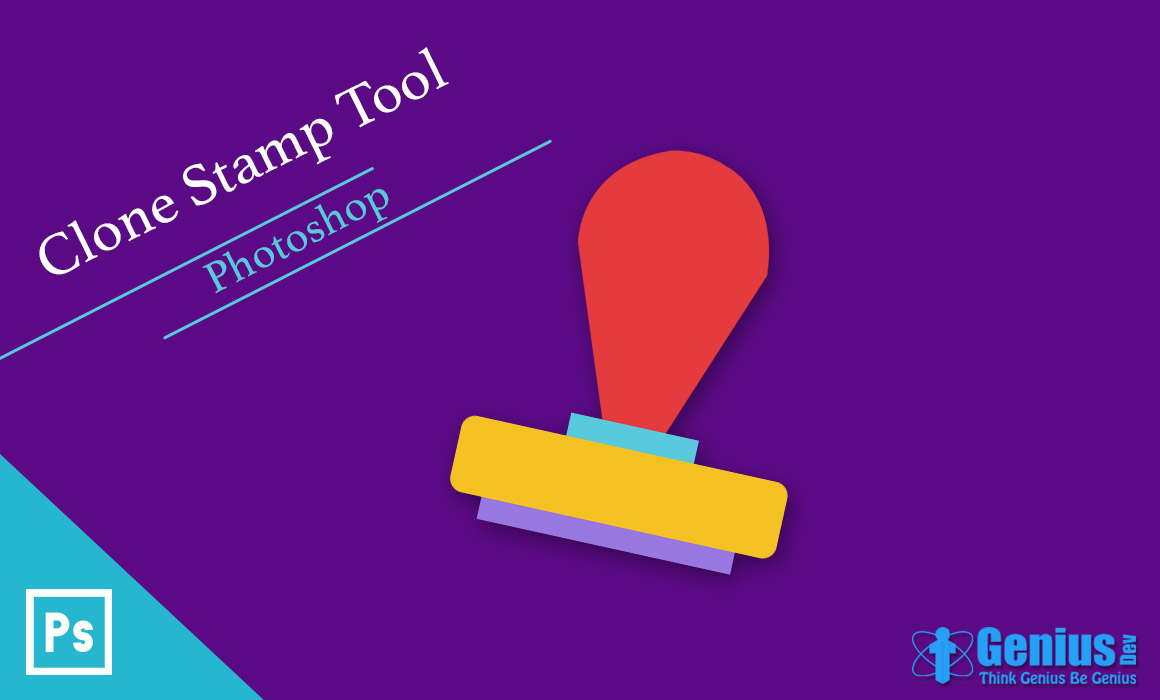
First I am going to copy scratch displayed in image.

Step-1: First open your image in photoshop. choose clone Stamp Tool from tool panel. (Shortcut key : s)

Step-2: Before you use clone tool , you have to adjust your clone tool width, as we adjust in brush tool. After that Hold Down Alt key and click source.
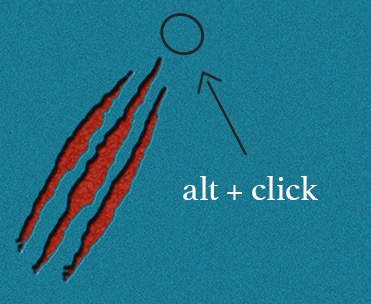
Step-3: now just click and drag your mouse at which place you want your image. It will work like magic.
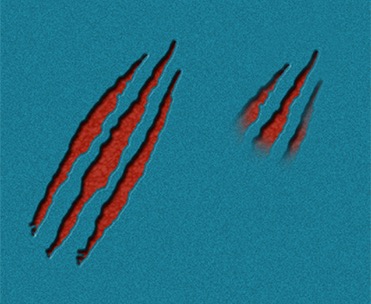
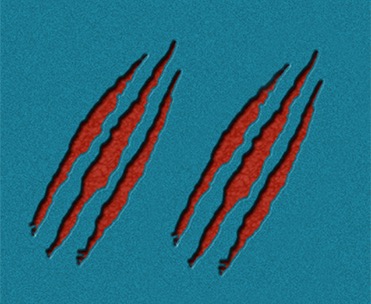
You can also use clone tool to fill. If you want to fill crack as show in image, steps are same but you have to just click on background.

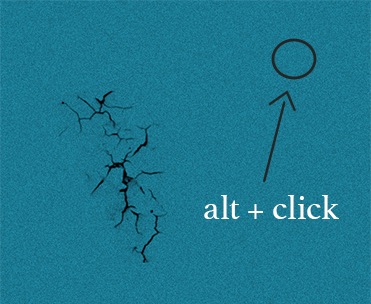
And then drag as we done before. That will Repair your crack totally..
